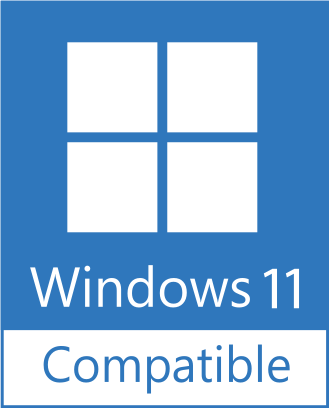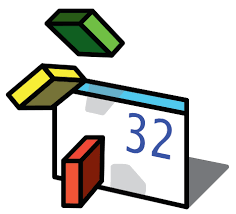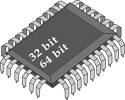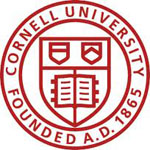Description
Historically, nutritionists have formulated cattle rations by adding supplements to optimize production responses by using empirical prediction equations that were developed under controlled research conditions. Because these systems attempted to predict nutritional requirements and availabilities for all types of cattle, feeds and environmental or management conditions, the nutritional recommendations often contained significant “safety factors”. The extra nutrients contained in these safety factors to ensure that nutrient requirements were met often increased nutrient excretion and contributed to adverse effects on water and air quality (Fox et al., 2004).
The Large Ruminant Nutrition System (LRNS) is a computer program that estimates beef and dairy cattle requirements and nutrient supply under specific conditions of animal type, environment (climatic factors), management, and physicochemical composition of available feeds, using the computational engine of the Cornell Net Carbohydrate and Protein System (CNCPS) model as published by Fox et al. (2004).
The LRNS, as well as the CNCPS, was developed from basic principles of rumen function, microbial growth, feed digestion and passage and animal physiology. By accounting for farm-specific management, environmental and feed characteristics, more accurate prediction of the growth and milk production of cattle and nutrient excretion in diverse production situations have been possible. The CNCPS was first published in 1992 and 1993 in a series of four papers (Fox et al., 1992; O'Connor et al., 1993; Russell et al., 1992; Sniffen et al., 1992), and the model has been continually refined and improved over the last 15 years (Ainslie et al., 1993; Fox et al., 1995; Fox and Tylutki, 1998; Fox et al., 2002; Fox et al., 1999; Klausner et al., 1998; Lanzas, 2006; Lanzas et al., 2007a; Lanzas et al., 2007b; Lanzas et al., 2007c; Pitt et al., 1996; Seo et al., 2006a; Seo et al., 2006b; Tedeschi et al., 2002a; Tedeschi et al., 2002b; Tedeschi et al., 2006a; Tedeschi et al., 2000a; Tedeschi et al., 2005a; Tedeschi et al., 2002c; Tedeschi et al., 2000b; Tedeschi et al., 2000c; Tedeschi et al., 2003; Tedeschi et al., 2001; Tedeschi et al., 2006b; Tylutki and Fox, 1997; Tylutki et al., 1994; Tylutki et al., 2007).
The following tutorials are available for LRNS: Beef feedlot, Dual-purpose cow, and Small dairy farm
Download
|
|
|
Visual Basic 6 (SP6) |
32 bit and 64 bit Compatible |
|
The LRNS is programmed in Microsoft Visual Basic 6.0 and it works with most IBM-PC compatible computers that have Microsoft Windows XP or later. A computer with the following configuration is suggested for satisfactory performance: 2 GHz Intel Core Due (or similar) with at least 2 Gb of RAM. A CD/DVD-ROM for installation from CD media, an IBM-PC compatible printer to print reports, and an internet connection for updating and registration. |
|||
The current version of the Large Ruminant Nutrition System is Loading...
 Note that upgrading to this version may require uninstalling an earlier version.
Note that upgrading to this version may require uninstalling an earlier version.
Previous versions can be downloaded from here.
Registration
The LRNS will expire after 5 trial uses if it is not registered by the end of the grace period. You may register your copy by submitting the license number on the Register webpage. If applicable, registration codes are issued only after the full registration fee has been paid on the Purchase webpage.
Developers
|
Dr. Luis O. Tedeschi
|
||
|
Dr. Danny G. Fox
|
Support
The following list summarizes corrections, enhancements, and functional improvements made to the software, presented in chronological order (newest to oldest). Each entry reflects updates implemented to improve stability, usability, and overall performance.
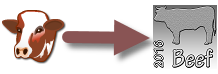
August 12, 2016. With the release of the Beef Cattle Nutrient Requirement Model (2016), beef cattle nutritionists have another computer model to evaluate their diets. Though the LRNS and the BCNRM have similar concepts and are based on the CNCPS structure, the description of feeds are not the same between LRNS and BCNRM. The LRNS2BCNRM template is a Microsoft Excel spreadsheet that provides a simple way to convert LRNS feed characterization to BCNRM feed characterization with minimum required intervention by the user.
December 3, 2014. If you are receiving the "Cannot Load Default Settings Data File" message shown below, you need to perform the following steps:
- Close LRNS if it is running
- Go to the "C:\Users\[User Name]\AppData\Roaming\TAMU" folder. If AppData folder is not visible, you have to turn off the "hidden folders" feature under Edit/Folder Options
- Delete the "LRNS Files" folder
- Start LRNS
If these steps do not fix the problem you will have to uninstall LRNS, perform the steps above, and install the latest version of the LRNS.
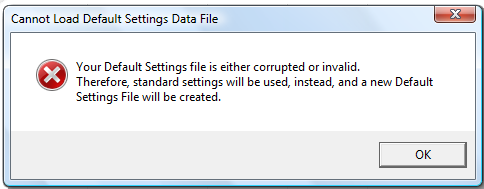
September 7, 2012. If you are receiving the "Component Vsocx6.ocx cannot be loaded/found" message, you need to register Vsocx6.ocx as follows:
- Go to "All Programs\Accessories", right click on "Command Prompt", and select "Run as Administrator"
- Type "cd c:\windows\syswow64" [ENTER]
- Type "regsvr32 vsocx6.ocx /u" [ENTER]
- Hit Ok
- Type "regsvr32 vsocx6.ocx" [ENTER]
- Type "exit" and try executing LRNS
May 19, 2010. The LRNS FeedDB Conversion tool will convert CNCPS 5.x User-Created Feed Library to LRNS-compatible CNCPS User-Created Feed Library. Download and install the tool listed below and follow these instructions to convert the file.
- Copy the CNCPS 5.x User-Created Feed Library to a temporary folder;
- Open the LRNS FeedDB Conversion tool;
- Select the CNCPS 5.x User-Created Feed Library that was previously copied into the temporary folder by clicking on the first "Open" button on the right;
- Create. If you wish to convert the feeds of the CNCPS 5.x User-Created Feed Library file to a new LRNS-compatible CNCPS User-Created Feed Library file then click on the "Create" button; or
- Merge. If you wish to merge/append the feeds of the CNCPS 5.x User-Created Feed Library file to an existing LRNS-compatible CNCPS User-Created Feed Library file then click on the second "Open" button on the right and locate the LRNS-compatible CNCPS User-Created Feed Library file. This file is typically located at "My Documents\TAMU\LRNS Files\Feed Libraries". Then click on the "Merge" button; and
- The "Compact" button can be used to compact the Access MDB file (LRNS-compatible CNCPS User-Created Feed Library.MDB). It does not work with the CNCPS 5.x User-Created Feed Library.MDB.
There are two versions of the LRNS FeedDB Conversion tool. The full version contains the complete Access DB engine whereas the reduced version contains minimum additional dependency files. Typically, newer operational systems would have the Access DB engine and the reduced version is sufficient. To download the full version of the LRNS FeedDB Conversion tool click here. It is about 30 Mb file size. To download the reduced version of the LRNS FeedDB Conversion tool click here. It is about 7.3 Mb file size.
A list of modifications in the LRNS model can be found here.
Links
- The CNCPS manual is a PDF file that contains the description of the model, tutorial, and the equations used to develop the model.
- The Cornell Net Carbohydrate and Protein System web page.
- The Cornell-Penn-Miner (CPM) Dairy web page.
- The AMTS web page.